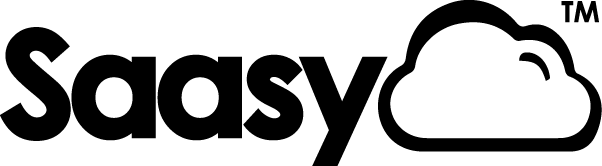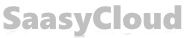Install XCP-NG guest tools on Rocky Linux 9
Author: Sam Morreel. Posted on LinkedIn
rm -f /usr/share/oem/xs/xe-linux-distribution
rm -f /usr/share/oem/xs/xe-daemon
rm -f /etc/systemd/system/xe-linux-distribution.service
rmdir /usr/share/oem/xsThen, mount the tools ISO as normal and run the install.sh script and your OS will automatically be detected.
Orginal Article:
Currently as of this writing, there is no automatic way to install Linux guest tools using XCP-NG's guest-tools.iso or EPEL on Rocky Linux 9, CentOS 9/stream. The packages (specifically xe-guest-utilities-latest) are simply not yet available in their respective repos, and the guest-tools.iso won't automatically install them.
Fear not, there's a few simple steps to get this working. Everything you need is located on the guest-tools.iso file. The base install for this article uses the Rocky Linux mininal install.
All commands are executed as root, or alternatively sudo.
First, set the DVD drive to load the guest-tools.iso
Then, mount the .iso:
mount /dev/sr0 -t iso9660 /mnt
Next, we will need to create directory structure that doesn't likely exist on the minimal install. This matches what the xe-linux-distribution.service file expects:
mkdir -p /usr/share/oem/xs
Now let's copy over the required files.
The distro check bash script:
cp /mnt/Linux/xe-linux-distribution /usr/share/oem/xs
The guest agent daemon (ensure the file is executable):
cp /mnt/Linux/xe-daemon /usr/share/oem/xs
Finally, the service file:
cp /mnt/Linux/xe-linux-distribution.service /etc/systemd/system
Now start the service:
systemctl start xe-linux-distribution
Check the status:
systemctl status xe-linux-distribution
Loaded: loaded (/etc/systemd/system/xe-linux-distribution.service; enabled; vendor preset: disabled)
Active: active (running) since Sun 2022-08-14 15:40:01 CST; 55min ago
Process: 1297 ExecStartPre=/usr/share/oem/xs/xe-linux-distribution /var/cache/xe-linux-distribution (code=exited, status=0/SUCCESS)
Main PID: 1302 (xe-daemon)
Tasks: 12 (limit: 23456)
Memory: 9.9M
CPU: 4.613s
CGroup: /system.slice/xe-linux-distribution.service
├─1302 /usr/share/oem/xs/xe-daemon
└─1307 logger -t xe-daemon -p debug
Aug 14 15:40:01 localhost.localdomain systemd[1]: Starting Linux Guest Agent...
Aug 14 15:40:01 localhost.localdomain systemd[1]: Started Linux Guest Agent.If you get the output above, you're good to go. To persist the service through reboots:
systemctl enable xe-linux-distribution
That's a wrap! Note I have only tested this on Rocky Linux 9 and your mileage may vary on other OSs like CentOS 9 / Stream 9 etc. but this procedure should work for those as well.
Enjoy!